Assigning Picklist Values for Enhanced Data Management |SalesForce DevOps
Introduction:
In Salesforce, efficient data management is crucial for
organizations to derive meaningful insights and drive informed decision-making.
One powerful feature that contributes to this efficiency is Record Types.
Record Types allow users to define different sets of picklist values for a
particular object based on specific criteria. This article will guide you
through the process of assigning values from a picklist field to a Record Type,
enhancing your Salesforce data organization.
Understanding
Record Types:
Record Types in Salesforce are like containers that define
the fields and picklist values available for a particular record. They enable
users to customize data entry forms based on specific business needs or
criteria. By associating picklist values with Record Types, you can tailor the
user experience and ensure that only relevant information is captured. - Salesforce
DevOps Online Training Institute
Identifying
Picklist Fields:
Before assigning picklist values to Record Types, it's
essential to identify the picklist fields associated with the object in
question. These fields act as the building blocks for defining the
characteristics of a record within the Salesforce platform.
Creating
Record Types:
Navigate to the 'Setup' menu in Salesforce and select 'Object
Manager.' Choose the object for which you want to create or modify Record
Types. Within the object's settings, find the 'Record Types' tab and click 'New
Record Type.' Follow the prompts to define the Record Type, providing a name,
label, and description. This establishes the foundation for customizing the
record's structure. - Salesforce
DevOps Training in Hyderabad
Associating
Picklist Values:
Once the Record Type is created, focus on associating
specific picklist values with it. Under the 'Record Type' settings, locate the
'Picklists Available for Editing' section. Here, you can select the picklist
fields you want to associate with the Record Type. By doing so, you ensure that
only the relevant picklist values are displayed when a user interacts with a
record of that type.
Tailoring
User Experiences:
Assigning picklist values to Record Types contributes to a
more streamlined and user-friendly interface. For instance, if you have a
'Status' picklist field, you can customize different sets of values for
different Record Types. This ensures that users only see options relevant to
the specific context of the record they are working on, reducing errors and
enhancing overall data integrity.
Implementing
Business Logic:
Beyond the user interface, Record Types also allow you to
implement business logic. By associating picklist values with Record Types, you
can trigger workflow rules, validation rules, or even specific page layouts
based on the selected Record Type. This dynamic adaptability empowers
organizations to enforce business processes and maintain data consistency. - Salesforce
DevOps Online Training
Conclusion:
In conclusion, the strategic assignment of picklist values to
Record Types in Salesforce is a powerful method for customizing data entry and
optimizing user experiences. By tailoring the available picklist values based
on specific criteria, organizations can ensure that their Salesforce instance
aligns closely with their unique business processes. This approach not only
enhances data integrity but also streamlines workflows and contributes to a
more efficient and user-friendly Salesforce environment. As you explore the
possibilities of Record Types and picklist associations, remember that
thoughtful customization is key to unlocking the full potential of Salesforce
for your organization.
Salesforce DevOps
Training in Hyderabad - Visualpath provides best Salesforce DevOps Online
Courses by real-time faculty with real time Projects. We are Providing
Salesforce DevOps Training in Ameerpet USA, UK, Canada, Dubai, Australia. Call
on +91-9989971070.
WhatsApps: https://www.whatsapp.com/catalog/919989971070
Visit : https://visualpath.in/salesforce-devops-online-training.html
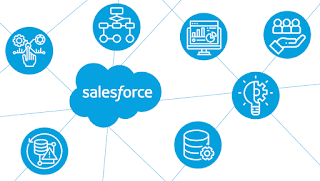



Comments
Post a Comment